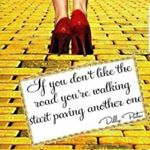A Product is Bought Every
30 minProjects Completed
10KPrice Range
$1 - $10KVisiting Users
739409Sign up for free, set up and list your Product, and offer your work to our global audience.
Get notified when you get an order and use our system to discuss details with customers.
Get paid on time, every time. Payment is transferred to you upon order completion.
Yes. We take the utmost care with the information that you provide us when placing an order on our website (or through any other means). The server that hosts our bookstore encrypts the transmission of all credit card and personal customer information using the Internet-standard SSL (Secure Sockets Layer) protocol. During the encryption process, information is scrambled into small bits of code that cannot be read as they travel to us over the Internet. Once we receive the encrypted information, we use a private, one-of-a-kind key to decode it. All of the information you provide during the ordering process is restricted to our staff, and we make sure that all of our employees up-to-date on our security and privacy policies. If you have further questions about the security of ordering online from the Worldwatch Institute, please feel free to e-mail us at [email protected] .
Once you have finished adding items to your shopping cart and are ready to complete your transaction, move your cursor to the lower-right corner of the screen and click on the “Checkout” button. You will then be transferred to our secure server and asked to either create a new account or place an order without an account. If you expect to purchase additional materials from Worldwatch or to download any of our free PDFs in the future, you may want to consider setting up an account. If you choose to do so, our site will maintain on file your billing and shipping information as well as your payment data so you do not have to fill out this information each time you visit our secure server. You will also have the ability to view your complete history of purchasing and donations made at Worldwatch. Once you have decided how to proceed, you will be prompted to enter the name and address of the intended recipient of your shipment (i.e. your delivery information), followed by your billing details. You will have the option of indicating that the shipping and billing details are the same, if applicable. After providing this information, you will need to click on the "Click to calculate shipping" button to determine your delivery charge, if applicable. Please note that if you are purchasing electronic versions of our publications (PDF, Kindle, etc), you will be asked to calculate shipping costs even though you will not be charged a shipping fee. If you have a valid promotional code, you may enter it in the "Coupon Discount" field directly beneath the shipping information. Be sure to click on the "Apply to Order" button in order to have your savings calculated and applied to your order. After completing the shipping and coupon discount information, you will need to enter in your payment details. Once you have completed the form, click on the "Review Order" button. You will be brought to a screen that provides an order summary. Once you are ready to complete your order, click on the "Submit order" button to the lower right of your screen. You will receive an on-screen order confirmation, as well as a second confirmation via e-mail. Should you encounter any difficulties during the checkout process, please feel free to contact our customer service department using one of the options listed at the top of this page.
To view the contents of your cart, click on the "Cart” icon in the top your computer screen. Once you click on this icon, you can easily change the number of copies you want to purchase of a particular item in your cart by updating the quantity listed and then clicking the “Update cart” link. You can also delete any item in your cart by clicking the “Remove” icon to the right of that item and then updating your cart with the "Update cart" link.
To add a publication or other item to your cart, navigate to the page of the item you are interested in and then choose your desired version of that item (for publications, select Hardcopy, PDF, or Kindle). When you click the “Add to Cart” link, you will be brought to your "Shopping cart" page where you can then enter the quantity of the item that you would like to order using the "Qty" field on the right side of the screen. After you have entered a quantity, you can continue shopping or choose to complete your order.
First, click on the “Cart” Icon in top side of your computer screen. This will allow you to view all items currently in your cart. Once you have identified the item that you would like to delete, click on the “Remove” Icon to the right of the item description and then click "Update cart" in the right corner to have your changes reflected.
Once you sign up… A Website Page will be Created for you within minutes on a Domain name of your choice. This page will have your telephone numbers, your email ID and your logo. You will be given a Log in ID and Password which you can use to upload your product images / your brand offers / your updates Regular updating would lead to your website appearing on the 1st page of Google. Features : UNLIMITED KEYWORDS • UNLIMITED UPDATES •UNLIMITED PICS • ALL UPDATES WILL BE AUTOMATICALLY UPDATED ON YOUR FACEBOOK • ONE CLICK AND CUSTOMERS ON YOUR SUBSCRIBERS LIST WILL GET YOUR UPDATE • UPDATE VIA SMS OR WEB LINK OR MOBILE APP
Shop in home gives small businesses online discovery packaged as a website. Where Crowdsell Social Boost is the app that lets the small business create, update and manage the website from the ease of their smart phone. Get discovered via this business website on Google search engine with Unlimited Keywords.Our patent pending technology ensures your updates are search engine optimized. Every update that you make is submitted directly to search engines, which allows us to also not worry about whether the page is being crawled or not. Simply put, we ensure what you are saying on your website, is read by your potential customers. And as long as that is relevant information, we create opportunities for your customers to get in touch with you. Every update your makes now not only gets keywords, but changes the coding of the page to make it more SEO friendly. Manage your website using Shop in home login page/Crowd sell Boost App. A way to keep in touch with your existing customers who sign up via email. This will help you engage with your existing customer increasing loyalty and brand recall. Your page and your updates now create an online store that keeps up with changing trends. You will get easy product card share option which make it easy to create on image product card for your customers and link to buy easily. With manage portal you will have access to manage and monitor the performance of your website.
Because there are consumers who have intent to purchase search for products, services and businesses within a location. That's why we use your content to enhance your SEO around your business.
In Shop in home you do not have to pay commission fee for working as freelancer. All hard earned money is transferred to your account as soon as you finish the task and get customer satisfaction.
Your earning is in your pocket with no deduction. Regular payment gateway fees applied as for processing fee.
In Shop in home you do not have payout limit or tme. You get payment as soon as you deliver your service or product.
In addition you get your payment as soon as you get customer satisfaction. This means the payment will be in your account as soon as you done the task and get your customer satisfaction.
In extraordinary situation when any dispute happen then may our resolution center will be judge about the quality of task and the payment payout but in most case buyer and seller will agree as customer satisfaction is the main priority for us as well as for our freelancer teams.
Paying with Paypal
With PayPal, you can send payment quickly and securely on-line.
Through PayPal, you can pay with credit card, debit card, or bank account balance.
Once your order is submitted, you will be redirected to PayPal's site where you could make the payment.
Advantages with using Paypal:
Payment is traceable. You can trace the status of your payment using your PayPal account. Shopinhome.com doesn't receive your credit card number or bank information (it is safely encrypted through PayPal's server), which limits the risk of unauthorized use.
Paying with Credit Card
With this method we accept most of credit cards with highly secured socket layer encription.

Enter your email address and we will send you a link to reset your password